Scheduling Software for Fire, Police, EMS, Nursing & Healthcare
The heart of eSchedule centers around the Core & Scheduling Module. EMS/Ambulance, Fire Departments, Law Enforcement and Nurses can all benefit from moving their scheduled shifts into eSchedule.
Tightly integrated with the Timekeeping Module and other features, the schedule is the core piece that allows you to place your organization’s schedule online in a secure, centralized location.
No more paper or Excel schedules! Improve shift coverage by giving everyone 24/7 access to the schedule. Add employees to the schedule quickly & easily (yes, including rotations!). Reduce overtime costs and so much more.
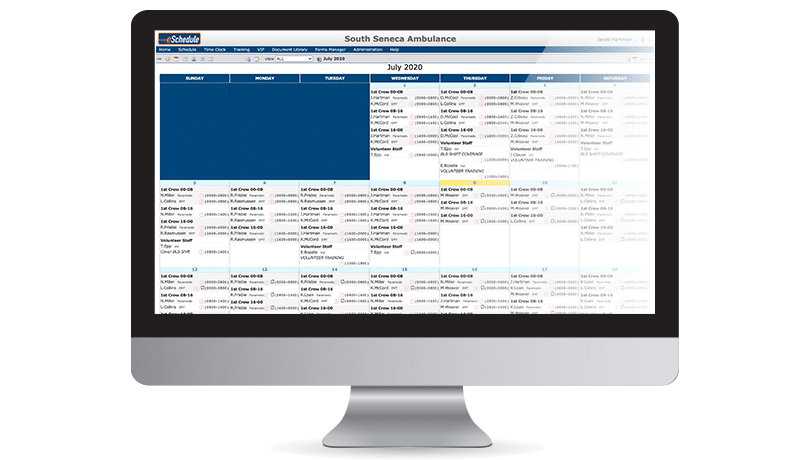
Screenshots
Monthly Schedule | Weekly Schedule | My Schedule
Scheduling Features
- Customized schedule templates — units / shifts / shift times / departments
- Multiple schedule views: hourly, daily, weekly, monthly
- Powerful messaging — e-mail, text, inbox message
- Improve communication by forcing inbox messages to be read
- Open shift tracking — view in real-time or run an easy report
- AutoScheduler — create instant schedules based on availability
- Custom shift rotation/recurrence patterns
- Unlimited positions per shift
- Schedule multiple units, stations or departments
- Integrates directly with the Timekeeping Module
- 24/7 online access including mobile device (web-friendly)
- Multiple shift bid options (direct sign-on, manager approval or “hybrid”)
- Employees can only bid on shifts/positions they’re qualified to work (e.g. Patrol, Firefighter, Nurse, Driver, EMT, Paramedic)
- Weekly status e-mails: employee’s schedule, open shifts and expiring certifications
- Flexible shift sign-on / sign-off rules
- Availability submission with optional cut off date, including custom shift times
- Fill open shifts by availability, shift bids or those with the least # hours
- Schedule for special events & standbys
- Add custom notes to any shift
- Schedule on-duty supervisor / manager or crew chief
- E-mail and text message alerts for scheduling actions (employee & manager/scheduler)
- Shift trade/swap
- Post shifts to “Swap / Cover Board” for others to work
- Manage sick calls — remove from schedule and message to backfill
- Schedule change audit log
- Custom schedule filters/views
- Split shifts
- Easily view qualifications on the schedule
- Custom schedule view preferences per user
- View shift rotations/recurrences on the schedule
- “My Schedule” view for employees including real-time export to Google Calendar, Outlook, iCal
- Schedulers can quickly view pending shift bids or swaps and approve/deny with a single click
- Multi-shift scheduling on one screen
- Reporting — multiple standard reports, all the info you’ll need
Core Features
These features come standard with all eSchedule accounts.
Member/User Database
- Member database – Create new user accounts on the fly
- Inactivate old user accounts for historical access
- Detailed user profile: track contact information, notes, messaging preferences, and so much more (over 100+ fields)
- Create custom fields to track in the user profile
- Setup user access based on permissions: basic user, time clock administrator, scheduler, document administrator, swap/trade approver and more
Group Messaging
- Send to one or multiple people
- Create an unlimited number of custom messaging groups
- E-mail, text message, pager message or internal eSchedule message options
- Create custom groups
- Force employees to read an Inbox message; acknowledge receipt
- Attach files to messages
- HTML formatting
Document Library
- Create custom folders and restrict access by user account or type/group
- Upload files for viewing/downloading/printing
- Great for policies, procedures, protocols, PDF forms, etc.
Events Calendar
- Create events and allow employees to sign-up
- Used for internal events — staff meetings, training, etc.
- Option to publish calendar to your public website and allow the public to sign-up to attend
- Pay employees for attending an event directly from this module
- Export a sign-up sheet in MS Word to track attendance
Certification Tracking
- Add an unlimited number and types of certifications
- Integrates directly with the employee profile
- Set custom expiration notification timeframes
- Restrict access to the schedule & time clock if a required certification lapses
Vehicle Maintenance
- Add your fleet and track annual budgets and expenses
- Set reminders for preventative maintenance
Equipment Tracking
- Track company owned items issued to employees/members including jackets, radios, keys, pagers, etc.
- Run a report by employee or by item
- Integrated directly with the employee/user account
Sign-Up With eSchedule
Getting started is easy. Let’s do it!

